Http Request Message Format
The client initiates an HTTP session by opening a TCP connection to the HTTP server with which it wishes to communicate. It then sends request messages to the server, each of which specifies a particular type of action that the user of the HTTP client would like the server to take. Requests can be generated either by specific user action (such as clicking a hyperlink in a Web browser) or indirectly as a result of a prior action (such as a reference to an inline image in an HTML document leading to a request for that image.)
HTTP requests use a message format that is based on the generic message format described in the preceding topic, but specific to the needs of requests. The structure of this format is as follows (see Figure 317):
|
Http Response Message Format
Up and down; east and west; black and white; yin and yang. Well, you get the idea. Each request message sent by an HTTP client to a server prompts the server to send back a response message. Actually, in certain cases the server may in fact send two responses, a preliminary response followed by the real one. Usually though, one request yields one response, which indicates the results of the server's processing of the request, and often also carries an entity (file or resource) in the message body.
Like requests, responses use their own specific message format that is based on the HTTP generic message format. The format, shown in Figure 318, is:
Http Methods A request sent by a client to a server obviously… requests that the server do something. All client/server protocols provide a way for the client to prompt the server to take action, generally by having the client give the server a series of commands. HTTP, in contrast, does not have commands but rather methods. Each client request message begins with the specification of the method that is the subject of the request. What is the difference between a method and a command? In practical terms, nothing; they are the same. So why does HTTP use the term “method” instead of “command”? Good question. J The answer can be found in the abstract of the standard defining HTTP/1.0, RFC 1945. It states, in part, that HTTP is: “a generic, stateless, object-oriented protocol which can be used for many tasks…” In highly simplified terms, object-oriented programming is a technique in which software modules are described not as sets of procedures but as objects that possess attributes. These modules send messages to each other to communicate, and to cause actions to be performed, where the action taken depends on the nature of the object. In object-oriented programming, the procedures each object can perform are called methods. HTTP is considered to be object-oriented because in many cases, the action taken by a server depends on the object that is the subject of the request. For example, if you ask a server to retrieve a text document, it will send that document, but if you ask for a directory, the server may instead return a default document for that directory. In contrast, a request that specifies the name of a program will result in the program being executed and its output returned (as opposed to the program’s source code being returned.) |
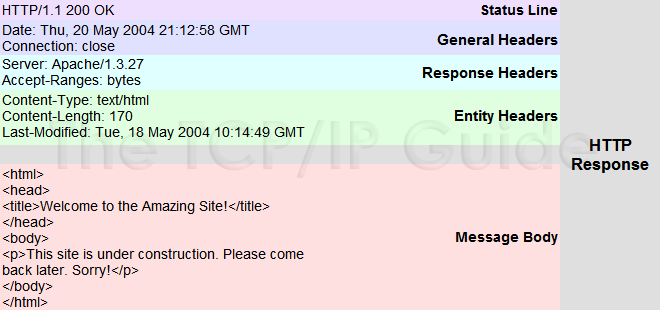
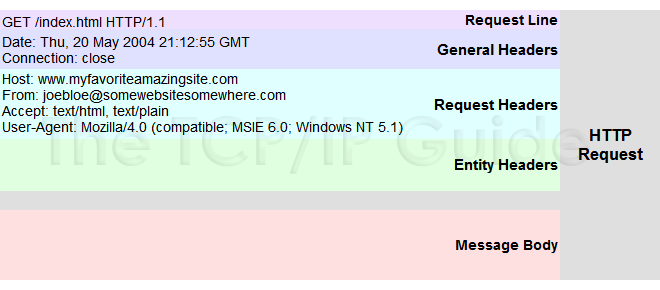
No comments:
Post a Comment