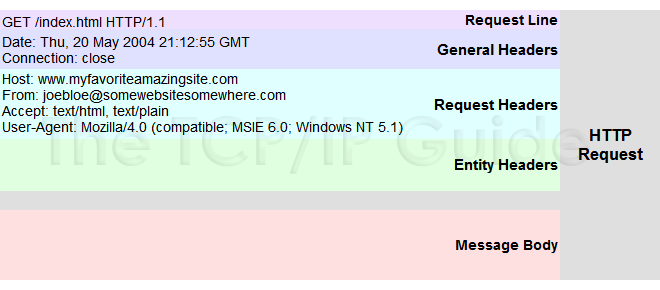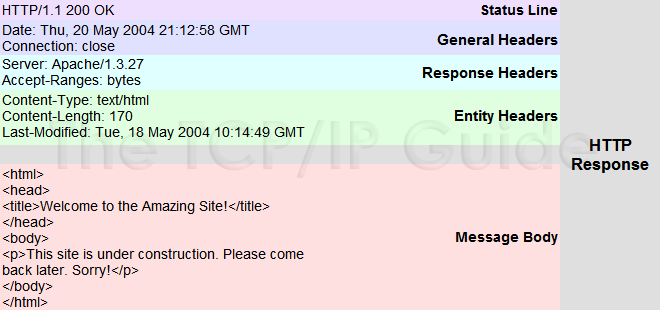-
This definition is based on Internet Protocol Version 4. See Internet Protocol Version 6 (IPv6) for a description of the newer 128-bit IP address. Note that the system of IP address classes described here, while forming the basis for IP address assignment, is generally bypassed today by use of Classless Inter-Domain Routing (CIDR) addressing. In the most widely installed level of the Internet Protocol (IP) today, an IP address is a 32-bit number that identifies each sender or receiver of information that is sent in packets across the Internet. When you request an HTML page or send e-mail, the Internet Protocol part of TCP/IP includes your IP address in the message (actually, in each of the packets if more than one is required) and sends it to the IP address that is obtained by looking up the domain name in the Uniform Resource Locator you requested or in the e-mail address you're sending a note to. At the other end, the recipient can see the IP address of the Web page requestor or the e-mail sender and can respond by sending another message using the IP address it received.
An IP address has two parts: the identifier of a particular network on the Internet and an identifier of the particular device (which can be a server or a workstation) within that network. On the Internet itself - that is, between the router that move packets from one point to another along the route - only the network part of the address is looked at.
The Network Part of the IP Address
The Internet is really the interconnection of many individual networks (it's sometimes referred to as an
internetwork). So the Internet Protocol (
IP) is basically the set of rules for one network communicating with any other (or occasionally, for broadcast messages, all other networks). Each network must know its own address on the Internet and that of any other networks with which it communicates. To be part of the Internet, an organization needs an Internet network number, which it can request from the Network Information Center (NIC). This unique network number is included in any packet sent out of the network onto the Internet.
The Local or Host Part of the IP Address
In addition to the network address or number, information is needed about which specific machine or host in a network is sending or receiving a message. So the IP address needs both the unique network number and a host number (which is unique within the network). (The host number is sometimes called a
local or
machine address.)
Part of the local address can identify a subnetwork or subnet address, which makes it easier for a network that is divided into several physical subnetworks (for examples, several different local area networks or ) to handle many devices.
IP Address Classes and Their Formats
Since networks vary in size, there are four different address formats or classes to consider when applying to NIC for a network number:
- Class A addresses are for large networks with many devices.
- Class B addresses are for medium-sized networks.
- Class C addresses are for small networks (fewer than 256 devices).
- Class D addresses are multicast addresses.
The first few bits of each IP address indicate which of the address class formats it is using. The address structures look like this:
Class A
| 0 | Network (7 bits) | Local address (24 bits) |
Class B
| 10 | Network (14 bits) | Local address (16 bits) |
Class C
| 110 | Network (21 bits) | Local address (8 bits) |
Class D
| 1110 | Multicast address (28 bits) |
The IP address is usually expressed as four decimal numbers, each representing eight bits, separated by periods. This is sometimes known as the dot address and, more technically, as dotted quad notation. For Class A IP addresses, the numbers would represent "network.local.local.local"; for a Class C IP address, they would represent "network.network.network.local". The number version of the IP address can (and usually is) represented by a name or series of names called the domain name.
The Internet's explosive growth makes it likely that, without some new architecture, the number of possible network addresses using the scheme above would soon be used up (at least, for Class C network addresses). However, a new IP version, IPv6, expands the size of the IP address to 128 bits, which will accommodate a large growth in the number of network addresses. For hosts still using IPv4, the use of subnets in the host or local part of the IP address will help reduce new applications for network numbers. In addition, most sites on today's mostly IPv4 Internet have gotten around the Class C network address limitation by using the Classless Inter-Domain Routing (CIDR) scheme for address notation.
Relationship of the IP Address to the Physical Address
The machine or physical address used within an organization's local area networks may be different than the Internet's IP address. The most typical example is the 48-bit
Ethernet address. TCP/IP includes a facility called the Address Resolution Protocol (
ARP) that lets the administrator create a table that maps IP addresses to physical addresses. The table is known as the
ARP cache.
Static versus Dynamic IP Addresses
The discussion above assumes that IP addresses are assigned on a static basis. In fact, many IP addresses are assigned dynamically from a pool. Many corporate networks and online services economize on the number of IP addresses they use by sharing a pool of IP addresses among a large number of users. If you're an America Online user, for example, your IP address will vary from one logon session to the next because AOL is assigning it to you from a pool that is much smaller than AOL's base of subscribers.
 -
-